Enabling emails on push (FREE)
By enabling this service, you receive email notifications for every change that is pushed to your project.
To enable emails on push:
-
On the top bar, select Menu > Projects and find your project.
-
On the left sidebar, select Settings > Integrations.
-
Select Emails on push.
-
In the Recipients section, provide a list of emails separated by spaces or newlines.
-
Configure the following options:
- Push events - Email is triggered when a push event is received.
- Tag push events - Email is triggered when a tag is created and pushed.
-
Send from committer - Send notifications from the committer's email address if the domain matches the domain used by your GitLab instance (such as
user@gitlab.com). - Disable code diffs - Don't include possibly sensitive code diffs in notification body.
| Settings | Notification |
|---|---|
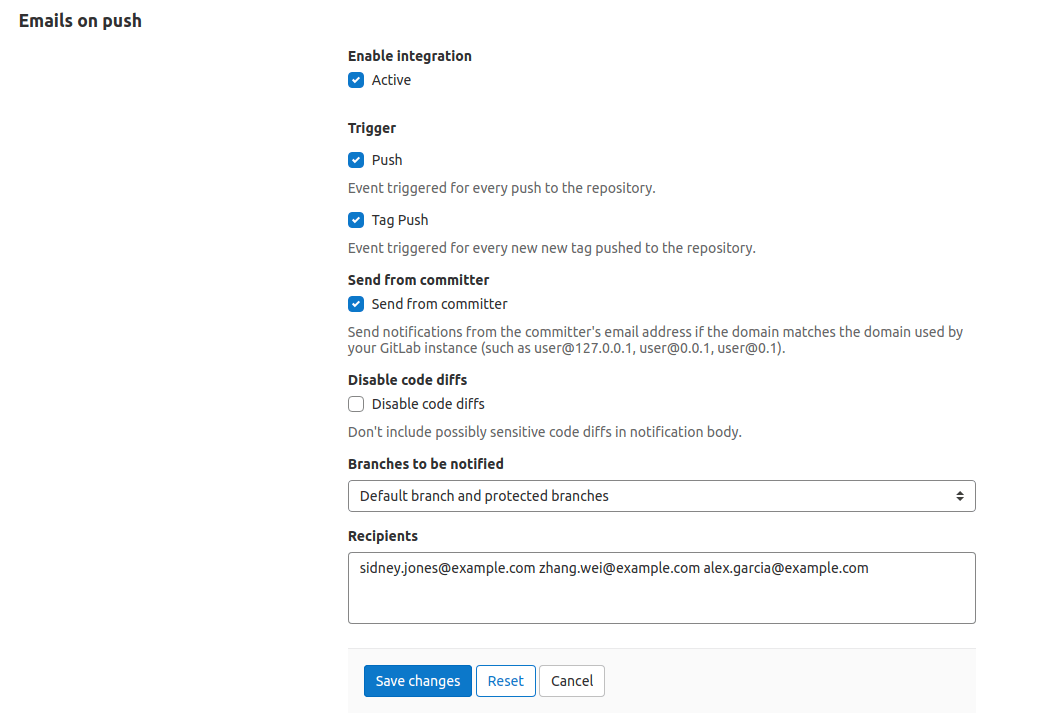 |
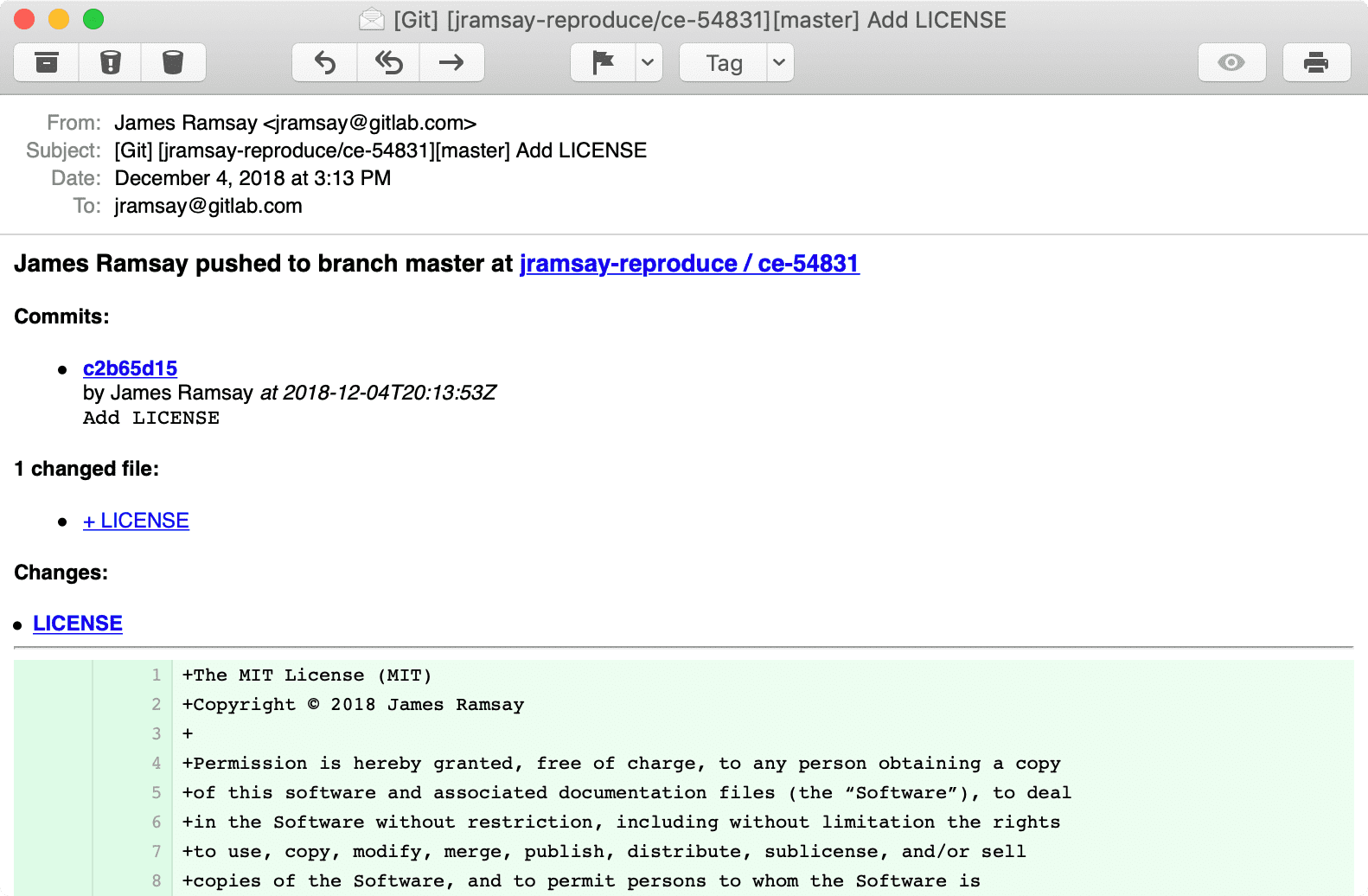 |